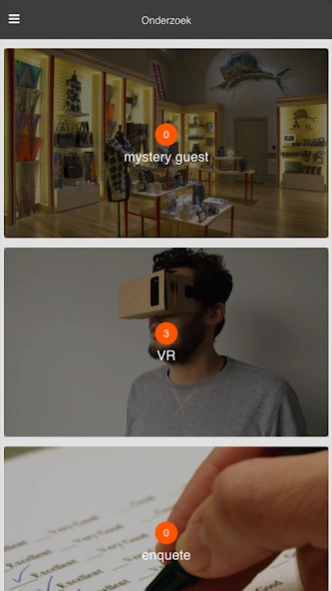OSQAR 1.1.5
Continue to app
Free Version
Publisher Description
OSQAR - Join Virtual Reality research, online queries and mystery guest visit
For users outside the Netherlands: This app is for demo use only. All app texts are Dutch and the platform is conformed to Dutch legislation.
Let's hear your opinion and participate in fun surveys with virtual reality, online surveys or mystery guest. You will instantly win great prizes!
Virtual Reality
Visit virtual stores, restaurants or other businesses from your own home, and answer questions about your experience. As you help organizations improve their service and you can win great prizes. Compatible with, inter alia, Google Cardboard and most smartphone-based VR goggles.
mystery visits
Would you enjoy to visit businesses in your area and assess as a mystery shopper? It may OSQAR! In the app you see which companies participate, and what to look for. You can also see if you can declare a purchase and what prizes you can win. This does not always have to be a physical visit. Sometimes you can also call, email or visit a website. You must of course operate in secrecy and mystery shopper!
surveys
Would you like to participate in various studies, where your experience is central? In OSQAR app you regularly take part in interesting surveys. Helps organizations so to better serve their customers, and you could win great prizes!
Pay attention:
The VR section of the app only works with recent smartphones. With an older smartphone gonna join Mystery Guest surveys and online questionnaires.
About OSQAR
OSQAR is a free app for Android published in the Office Suites & Tools list of apps, part of Business.
The company that develops OSQAR is Consumatics. The latest version released by its developer is 1.1.5.
To install OSQAR on your Android device, just click the green Continue To App button above to start the installation process. The app is listed on our website since 2018-07-04 and was downloaded 0 times. We have already checked if the download link is safe, however for your own protection we recommend that you scan the downloaded app with your antivirus. Your antivirus may detect the OSQAR as malware as malware if the download link to nl.widgets.consumatics.osqar is broken.
How to install OSQAR on your Android device:
- Click on the Continue To App button on our website. This will redirect you to Google Play.
- Once the OSQAR is shown in the Google Play listing of your Android device, you can start its download and installation. Tap on the Install button located below the search bar and to the right of the app icon.
- A pop-up window with the permissions required by OSQAR will be shown. Click on Accept to continue the process.
- OSQAR will be downloaded onto your device, displaying a progress. Once the download completes, the installation will start and you'll get a notification after the installation is finished.